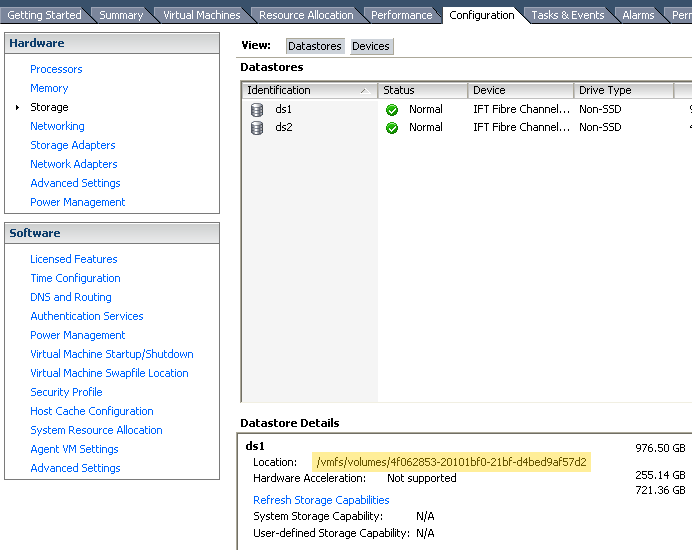You may receive a “disk is full” error when trying to create a snapshot of a virtual machine in vSphere ESXi 5. If the machine is powered on, it will also crash and be powered off. Any attempts to power on will result in disk read failures.
The operation on the file “/vmfs/devices/multiextent/42b5fd59-Ad Server-0000010s001.vmdk” failed (Invalid argument). The file system where disk “/vmfs/devices/multiextent/42b5fd59-Ad Server-0000010s001.vmdk” resides is full.
You may see an event log similar to this one:
VMware ESX cannot synchronize with the disk before canceling. Disk /vmfs/devices/multiextent/42b5fd59-Ad Server-000001-s001.vmdk may be inconsistent.
The cause of the problem is not having a working directory set in your virtual machine configuration file. In my case, the virtual machine was moved from VMware Server 2 to ESXi 5. Because of this move, the working directory was not specified. To repair, shut down your VM and add the following to your VMX config file. Don’t forget to remove the virtual machine from your inventory and then re-add. Refer to VMware KB1002929 Article
workingDir = “/vmfs/volumes/4f062853-20101bf0-21bf-d4bed9af57d2/Name of Virtual Machine Folder Here/”
You can find the appropriate datastore path by reviewing it on the storage page under the configuration tab as seen in this example:
Lastly, you must remove any snapshots created as the virtual machine will not start with references to the uncreated snapshot delta VMDKs that were never created.